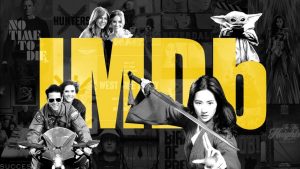Home renovation poses both excitement and anxiety to homeowners in similar degrees. Your dream project will transform into a nightmare when you lack proper planning. The lesson came to me through hard experience during my 2015 kitchen renovation. The contractor failed to understand my verbal descriptions of the cabinets, so my appliances did not fit properly. The costly mistake from that experience showed me that visual communication makes a difference.
The current market provides various planning instruments suitable for people of all skill levels and financial capabilities. The correct software enables clear vision communication and error prevention, eliminating stress throughout your renovation process. Free professional-grade software programs enable users to convert conceptual ideas into concrete project plans. This article examines the leading choices for selecting your ideal renovation partner.
SketchUp

SketchUp balances power and accessibility for homeowners and professionals alike. Its intuitive interface lets users create 3D models without extensive training. You can start with the free web version before committing to paid tiers. The software includes thousands of pre-made furniture and fixture components in its extensive library.
SketchUp’s measurement tools ensure your plans maintain real-world accuracy. Viewing designs from any angle helps catch potential problems before construction begins. You can apply realistic textures to surfaces and create walkthroughs for immersive previews. The extension warehouse adds specialized functions for specific renovation needs.
The pricing structure accommodates different requirements. While the free web version handles basic projects, serious renovators might prefer SketchUp Pro, which costs $299 annually. The Studio version adds advanced capabilities for $699, though most homeowners find Pro sufficient for their needs.
Home Designer Pro
Created by the team behind professional architectural software, Chief Architect and Home Designer Pro specifically target residential renovations. Its object-based approach makes manipulating design elements intuitive. The program automatically generates material lists for accurate budgeting.
Home Designer Pro truly shines in kitchen and bathroom remodels. The cabinet tools offer thousands of styles with adjustable configurations. It includes specifications for major appliance brands and helps test different countertop materials with realistic renderings. Bathroom planning features account for proper fixture clearances and include plumbing considerations.
The impressive 3D capabilities produce photorealistic renderings that rival professional design firms. The software accurately simulates lighting conditions and enables virtual walkthroughs from any viewpoint. These visualization features help clients understand the final result before committing to construction.
Planner 5D
For homeowners without technical experience, Planner 5D provides an accessible entry point. The drag-and-drop interface requires minimal learning time. Available across platforms, including mobile devices, it instantly lets you switch between 2D and 3D views.
The mobile functionality stands out among competitors. With seamless syncing between devices, you can work on designs anywhere using your smartphone or tablet. Photographing existing spaces and importing them into your plans proves invaluable when shopping for materials or furniture.
Planner 5D was built with non-professionals in mind. Its intuitive catalog organizes thousands of items in logical categories. Simple taps change colors and textures, while automatic dimension calculations prevent common design mistakes. Even first-time users create presentable designs quickly, making this an excellent choice for renovation beginners.
Roomstyler 3D Home Planner
Roomstyler’s free browser-based platform focuses on interior renovation aspects. No downloads or installations are needed—just create an account and start designing. The software excels at furniture arrangement and interior decoration rather than structural changes.
Unlike some competitors, Roomstyler’s catalog features actual purchasable furniture. The system removes uncertainty by providing precise measurements and color selections for every product. The catalog maintains continuous updates by displaying new products from partner brands, thus reducing the time between planning and purchasing.
The community features enable users to obtain beneficial feedback from other members. Friends can participate in design sharing along with competitive contests, and users can explore similar projects to gain useful insights from others. Professional designers occasionally review public submissions through which homeowners gain useful information about home design.
Sweet Home 3D

This open-source platform provides reliable service to users who want basic functionality at no cost. The software Sweet Home 3D operates on all major operating systems, including Windows, Mac, and Linux, through an easy-to-use interface that displays both 2D and 3D views simultaneously. The portable version functions without needing installation, enabling its use on any computer system.
The ongoing growth of the active user community enables the program to develop new capabilities. The program supports thousands of free furniture models, custom textures, and plugin extensions, extending its basic functionality. Users who join the community forums receive outstanding assistance from fellow members, transforming this no-cost program into a powerful tool for cost-effective renovators.
AutoCAD Architecture
Professional users who work with complex renovations utilize AutoCAD Architecture because of its superb precision capabilities. Verified as an industry standard, it manages all construction modifications and finishing touches with outstanding precision of one millimeter. The system checks building codes while also allowing integration with engineering analysis according to specific requirements.
Multiple educational resources support AutoCAD’s challenging learning path, helping beginners develop their skills. The software company Autodesk provides free tutorials for home renovation tasks, and community colleges commonly run courses about the software. Online forums combined with YouTube channels provide exhibits that display common planning methods, helping dedicated homeowners access professional-standard tools.
The detail level helps both permit applications and contractor specifications, so construction costs remain low due to reduced modification requirements. After learning AutoCAD’s capabilities, major renovation projects that need precise results will yield professional outcomes.
Houzz Pro
Houzz Pro uniquely combines planning tools with project management features. Beyond visualization, it centralizes product selections, communications, and timeline tracking in one platform, streamlining the entire renovation process.
The management features organize every aspect of your project. Track budgets against actual expenses in real time, manage timeline scheduling with contractor coordination, and keep all communications in one place. Document storage keeps permits and contracts organized, preventing the typical chaos of renovation projects.
The platform facilitates working with professional designers remotely. Direct feedback on plans, product suggestions from the extensive Houzz marketplace, and documented change orders build trust between homeowners and professionals. This comprehensive approach suits those seeking full-service renovation support.
HomeByMe
HomeByMe strikes an impressive balance between simplicity and powerful features. The free version handles most basic renovations, with premium features unlocking through completed design tasks on the platform. Its room-by-room approach works well for phased renovations.
Specifically targeting DIY renovators, HomeByMe uses standard measurements without technical jargon and suggests standard dimensions for common spaces. The software flags potential problems with accessible solutions, empowering homeowners to plan confidently.
The photorealistic renderings rival professional visualization services with accurate lighting simulation and lifelike material textures. These high-quality visuals help secure family buy-in for renovation plans and improve contractor communications, exceeding expectations for a free platform.
Archicad
Archicad brings Building Information Modeling (BIM) capabilities to renovation planning. Rather than simple drawings, it creates “smart” models where objects understand their purpose. Changes automatically update throughout the project, preventing inconsistencies between different views or plans.
This BIM approach perfectly suits complex whole-home renovations. Archicad tracks structural elements alongside decorative features and accurately calculates material quantities. It simulates energy performance in your renovated space, ensuring long-term goals beyond aesthetics.
I invested in Archicad during my consulting days with tremendous returns. The software maintains value across multiple renovation projects, with transferable skills for each new design challenge. This scalability justifies the steeper initial investment, especially for homeowners planning multiple renovations or property development.
Live Home 3D
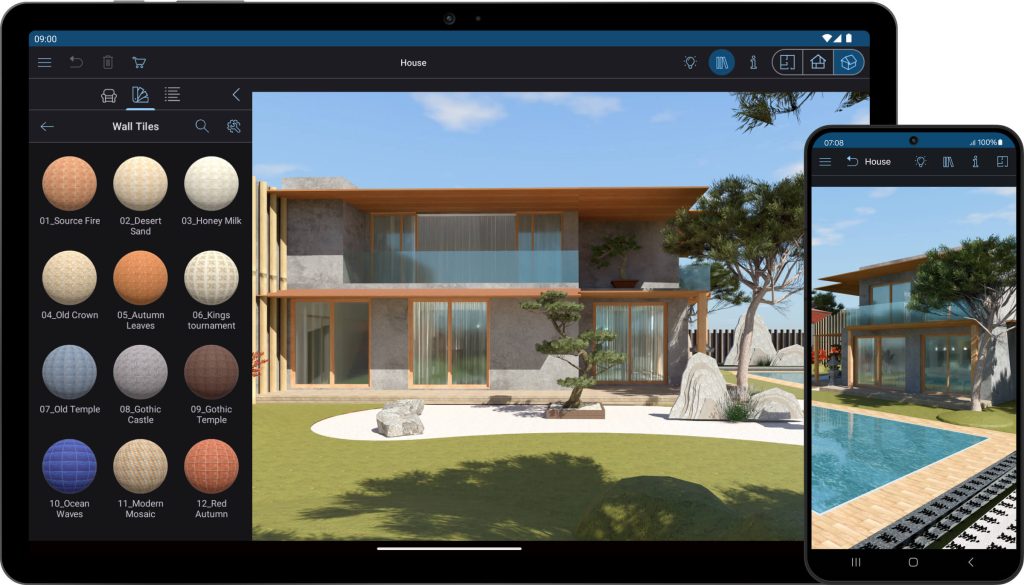
Live Home 3D offers an excellent middle ground for serious homeowners. Its elevation tools balance power and accessibility and effectively handle multi-story projects. The software includes terrain modeling for exterior renovations and exports to virtual reality for immersive walkthroughs.
The VR capabilities bring plans to life before construction begins. Using affordable VR headsets, you can experience spaces at actual scale, revealing issues that flat plans might miss. This feature proves invaluable for clients with spatial visualization difficulties and impresses contractors with your preparation level.
Live Home 3D helps control budgets through material estimation features. The software calculates paint quantities, determines flooring materials based on room dimensions, and counts fixtures and cabinets for accurate quotes. These estimates provide leverage when negotiating with suppliers, often saving enough to justify the software cost.
Conclusion
Your perfect renovation tool depends entirely on your specific needs. Consider your technical comfort level, budget, and whether you’ll use the software for future projects. Most options offer free trials worth exploring before committing.
I’ve found that investing time in learning these tools pays tremendous dividends throughout the renovation process. The confidence gained from proper planning transforms the entire experience from stressful to satisfying. Your renovation journey begins with selecting the right planning partner, and the hours spent mastering your chosen software will save days of construction headaches.
Also Read: What Does Fasting Consist Of?
FAQs
Planner 5D offers the gentlest learning curve with intuitive drag-and-drop functionality.
Yes, most include material estimation features that prevent costly overages.
Some like SketchUp Pro and Home Designer work offline, while others require internet connectivity.
All these tools export shareable files contractors can understand.