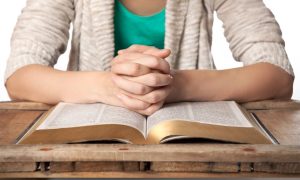The educational landscape has undergone significant changes in recent years, with rapid advancements in technology introducing both opportunities and challenges for educators. As classrooms evolve, AI resources for teachers have become essential tools for enhancing lesson planning, personalizing learning experiences, and streamlining administrative tasks. Artificial intelligence has provided unimaginable innovative solutions just a decade ago, yet many educators remain hesitant to adopt these technologies despite their numerous benefits.
This article explores practical AI tools and strategies to effectively help teachers integrate artificial intelligence into their classrooms.
Why Educators Need to Understand AI Tools
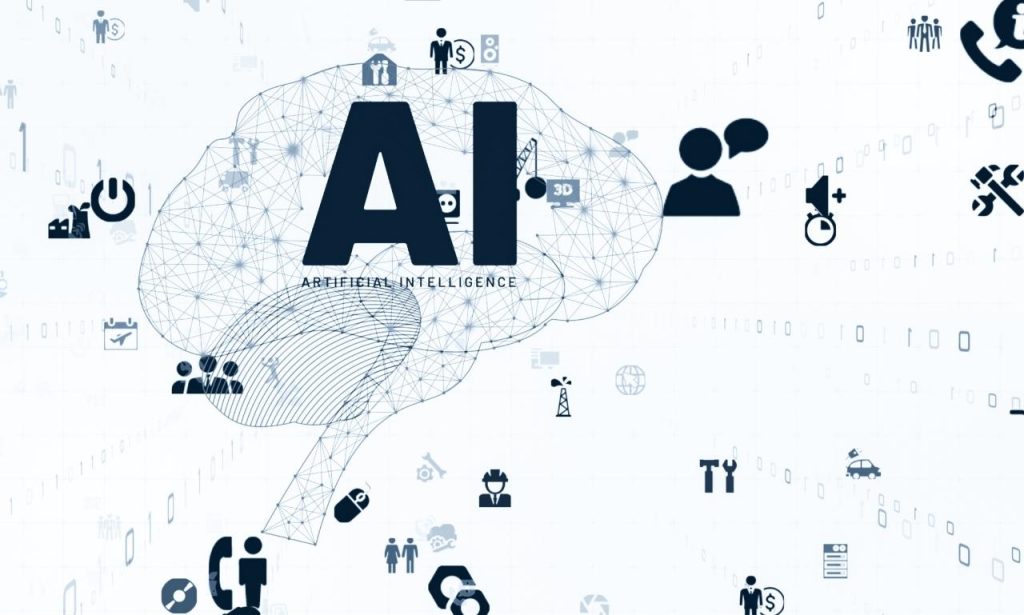
Educators must now understand AI tools because they have become indispensable. AI technology helps teachers complete daily administrative assignments, thus enabling them to spend more quality time interacting with students. Educational tools such as grading assistants and lesson plan generators help teachers save time and effort, especially when they manage various responsibilities. The advantages surpass efficient task completion. The technology enables customized learning pathways for each student because personalized education supports an inclusive academic environment.
Using artificial intelligence instruments, teaching staff can design interactive and exciting educational spaces. The educational applications deliver customized student learning experiences, challenging assignments, and teacher-assisted student support detection for areas requiring additional help. The technology offers tools that enable teachers to meet various students’ needs and expand educational access.
How AI Can Improve A Teacher’s Job
AI technology creates multiple educational improvements that aid teachers and their students. These tools demonstrate their most significant effects through specific areas, which we will analyze.
Personalized learning
Personalized learning has been an educational goal for decades. Traditional methods made this nearly impossible for teachers managing large classrooms. AI changes this equation completely by analyzing student performance patterns automatically. It identifies knowledge gaps and learning preferences without requiring manual assessment. Teachers can then tailor instruction based on these insights rather than guessing.
When introducing personalized learning through AI, focus on small implementations first. Start with one subject area where students show varied performance levels. AI tools can generate custom practice problems at different difficulty levels instantly. They can recommend resources matched to individual reading levels and learning styles. This personalization extends to homework assignments and independent study materials as well. Students receive challenges appropriate to their abilities rather than generic worksheets.
The impact of personalized learning extends beyond academic performance. Students develop greater confidence when working at their optimal challenge level. They experience less frustration and more meaningful progress compared to one-size-fits-all approaches. Teachers report higher engagement levels when students receive tailored learning experiences. The classroom atmosphere improves as each student feels their specific needs are addressed.
Productivity and efficiency
Administrative tasks consume an alarming portion of a teacher’s workday. Grading assignments, taking attendance, and organizing materials eat valuable time. AI tools automate many of these routine responsibilities with remarkable accuracy. They can grade objective assessments instantly and provide feedback on subjective work.
When implementing productivity tools, start with your most time-consuming tasks. Look for repetitive processes that follow predictable patterns and could be automated. AI can generate progress reports, analyze assessment data, and identify intervention needs. It excels at organizing digital resources and making them searchable by topic or standard.
My productivity skyrocketed after implementing AI tools in my workflow. Tasks that previously took entire weekends now require just hours to complete. This gave me back precious time for my family and personal interests.
AI assistants can streamline email communication with parents. They can draft responses to common inquiries and schedule follow-ups automatically. Lesson planning becomes more efficient with AI suggesting activities aligned to standards. Administrative documentation becomes less burdensome with templated reports and autofill capabilities.
Creating and supplementing content
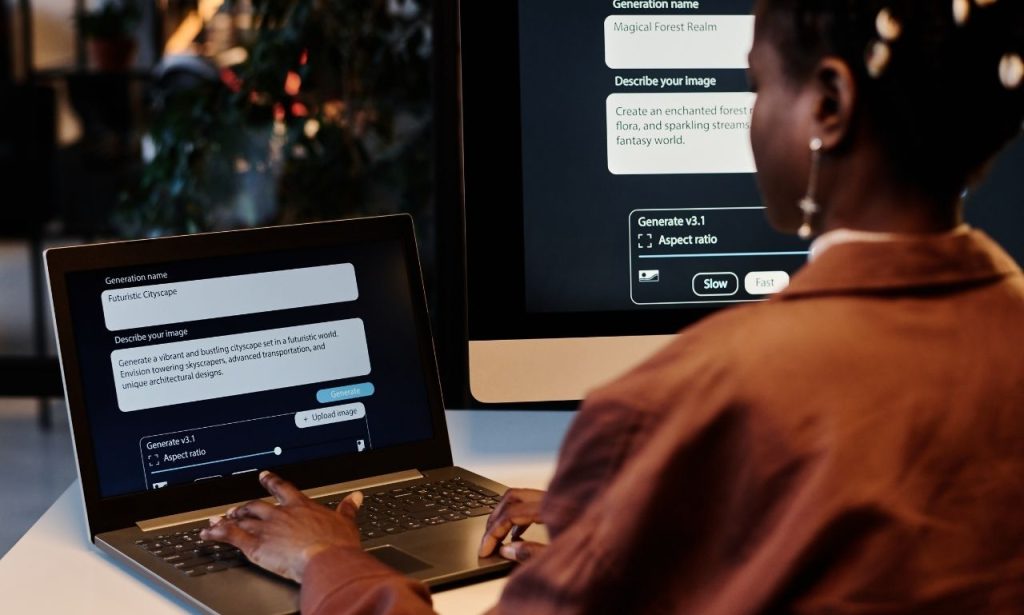
Creating fresh, engaging content for lessons challenges even veteran teachers. AI tools generate creative content ideas tailored to specific grade levels. They can produce writing prompts, discussion questions, and project suggestions quickly. These tools supplement existing materials rather than replacing teacher-created content.
When using AI for content creation, always review and customize the output. Start with a clear objective and specific parameters for the type of content needed. AI excels at producing varied examples to illustrate complex concepts for students. It can generate practice problems at multiple difficulty levels to reinforce learning.
The best use of AI in content creation involves collaboration between humans and machines. Use AI to generate initial drafts or ideas, then apply your expertise. AI helps overcome creative blocks by suggesting fresh approaches to familiar topics. It can translate existing content into simpler language for struggling readers. These tools shine when creating differentiated materials for diverse learner needs.
7 education Tools that work
The educational technology landscape offers countless options. These seven tools stand out for their effectiveness and teacher-friendly features.
Canva Magic Write
Canva Magic Write serves as more than just a design platform. This feature helps teachers create professional-looking educational materials quickly. It generates text for worksheets, presentations, and classroom resources within minutes.
When introducing Canva Magic Write, begin with simple projects like vocabulary worksheets. The tool shines when creating visually appealing handouts with instructional text. Teachers use it to generate clear instructions for assignments and projects. It effortlessly helps create consistent formatting across all classroom materials.
Canva Magic Write integrates seamlessly with other Canva features for complete resources. Teachers appreciate the time saved on formatting and basic content generation. Students benefit from clearly presented information that enhances understanding and retention.
AudioPen
AudioPen revolutionizes the feedback process that teachers use to evaluate student work. The tool operates through speech-to-text technology to create written feedback without effort. Teachers use AudioPen to record their thoughts during assignments or project evaluations.
Educators should use AudioPen by speaking naturally while focusing their comments on particular student work aspects. The tool identifies subtle points in your feedback that typing cannot reproduce because of limited time availability. The tool generates more thorough feedback than traditional written comments do. Students gain detailed guidance from their instructors to enhance their assignments.
AudioPen makes writing repetitive comments easier on the body. The tool enables educators to preserve their personal touch in communication and save valuable time. Parents value the thorough feedback because it enables them better to help their children with their studies at home.
Curipod
Curipod delivers complete interactive classroom learning transformation. The platform uses interactive activities that boost student participation at every learning level. The system enables numerous question formats and interactive teamwork exercises that provide instant feedback to students.
Teachers should begin their Curipod implementation by using basic check-in activities between lessons. The tool performs exceptionally well in collecting student comprehension through brief formative assessment methods. Through Curipod, teachers can start discussions and discover student misunderstandings during class sessions. Through its implementation, the system builds a diverse learning setting that acknowledges each student’s opinions.
Curipod provides valuable data on student participation and comprehension patterns. Teachers can identify struggling students before formal assessments reveal problems. The platform encourages peer interaction and collaborative problem-solving in virtual or physical classrooms.
Eduaide.Ai
Eduaide.Ai is a comprehensive teaching assistant for busy educators. This powerful tool helps with planning, assessment creation, and administrative tasks. It also quickly generates customized resources aligned with curriculum standards.
When exploring Eduaide.Ai, begin with lesson planning for upcoming units. The platform excels at suggesting engaging activities for specific learning objectives. Teachers rely on it for differentiated instruction ideas for diverse learners. It helps create scaffolded support for students needing additional assistance.
Eduaide.Ai continuously improves based on teacher feedback and preferences. Over time, it learns which suggestions work best for your teaching style. Students benefit from well-structured lessons that address various learning modalities.
OpenAI
OpenAI offers powerful language capabilities for educational applications. This versatile platform helps create explanations, examples, and practice materials. It assists with drafting communications and developing instructional content quickly.
When using OpenAI, provide clear prompts specifying grade level and subject area. The tool works best when given specific parameters about desired outcomes. Teachers use it to generate explanations of complex concepts in student-friendly language. It helps create analogies and real-world connections that enhance understanding.
OpenAI supports the creation of multilingual content for diverse classroom populations. It assists in creating materials for English language learners at various proficiency levels. Students benefit from consistently clear explanations tailored to their comprehension level.
Quizizz
Quizizz transforms assessment into an engaging learning experience. This platform makes creating interactive quizzes and formative assessments simple. It provides immediate feedback to students and detailed reports for teachers.
When implementing Quizizz, start with low-stakes review activities to build comfort. The tool excels at gamifying learning while gathering valuable assessment data. Teachers use it for pre-assessment, formative checks, and comprehensive reviews. It helps identify common misconceptions across the class quickly.
Quizizz reduces the grading workload while increasing assessment frequency and effectiveness. It allows teachers to track individual and class-wide progress toward learning goals. Students enjoy the interactive format, which makes assessment less stressful.
Slidesgo

Slidesgo elevates presentation quality for classroom instruction. The platform supplies professionally made templates for educational presentation development. Using Slidesgo, teachers can design attractive presentation slides that boost student interest.
Users should choose Slidesgo templates designed with education in mind. The platform successfully arranges data in a visual format to maximize understanding. It saves teachers time by reducing their work on presentation design and formatting tasks. The professional aesthetic of visual aids allows teachers to keep students focused on the presentation.
The Slidesgo template collection implements psychological research-based visual learning methods. The tools minimize mental effort while concentrating presentation content on important material. Information presentation becomes advantageous for students when it addresses different types of learning preferences.
Conclusion
AI resources available to teachers show continuous advancements in their development speed. The tools exist to boost teaching capabilities without attempting to substitute educators. The tools give teaching personnel more time to spend on their primary duty, which is connecting with their students. Start small by incorporating one tool that addresses your biggest challenge. Experiment and adjust your approach based on results and student feedback. The most successful implementations happen gradually through consistent practice. Remember that technology serves teaching, not the other way around. Your expertise and human connection remain irreplaceable in education. Embrace these AI resources as powerful assistants in your educational mission. Your students will benefit from both technological efficiency and your irreplaceable human guidance.
Also Read: What Makes a Great Substitute Teacher
FAQs
No. AI enhances teaching capabilities but cannot replace human connection, judgment, and adaptability.
Most require basic digital literacy skills with user-friendly interfaces designed for educators.
Many offer free versions or educational pricing for classroom use.
Many offer free versions or educational pricing for classroom use.
Establish clear guidelines, model responsible usage, and monitor student interactions with AI tools.
Yes, many excel at creating differentiated content and personalized learning experiences for diverse learners.